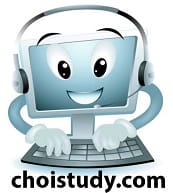강의 2: a.원하는 동영상 찾기 b.Playlist 만들기 c.저장된 동영상 다시 보기 d. Playlist 없애기
d. Playlist 없애기
How to delete playlists on YouTube
How to delete playlists on YouTube
- Homepage 를 클릭: Go to your YouTube channel homepage
- Playlists를 클릭: Click on the tab for “playlists”
- 지우려는 리스트를 클릭: Click on the playlist you would like to delete
- The first video will start playing; click on the playlist name
- A list of all videos in your playlist will appear on the right side of your screen
- Click on the playlist title
- Edit 버튼을 클릭: Click on the “edit” button (located right of your profile picture)
- 오른쪽위의 세줄 메뉴를 클릭: Click on the three vertical dots in the upper-right corner
- delete playlist를 클릭: Select “delete playlist”
- Yes, delete it을 클릭: Confirm deletion by clicking the “Yes, delete it” button.