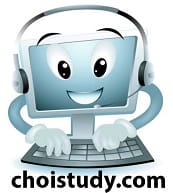Build의 메뉴 Embed Code의 HTML 사용법
Red 바탕색, 높이 60, 움직이는 (scroll), 방향 (left)에 Yellow글씨, 크기 30 된 배너를 만들려면 다음의 HTML을 복사하여 넣고 "원하는 텍스트" 를 써넣으면 됩니다.
<marquee bgcolor=red height=60 behavior="scroll" direction="left" <p style="font-size:30pt; color:yellow;"> 이곳에 배너 텍스트 </marquee>
Red 바탕색, 높이 60, 움직이는 (scroll), 방향 (left)에 Yellow글씨, 크기 30 된 배너를 만들려면 다음의 HTML을 복사하여 넣고 "원하는 텍스트" 를 써넣으면 됩니다.
<marquee bgcolor=red height=60 behavior="scroll" direction="left" <p style="font-size:30pt; color:yellow;"> 이곳에 배너 텍스트 </marquee>
움직이는 배너의 코드 (Click here)
홈페이지에 있는 움직이는 배너의 코드입니다.
<marquee bgcolor=blue with=100 height=50 behavior="scroll" direction="left" scrollamount="2" <p style="font-size:30pt;"> 2017년 새 강의 오픈 </marquee>
다른 기초 코드와 색상등 HTML 코드는 밑에 계속됩니다.
<marquee bgcolor=blue with=100 height=50 behavior="scroll" direction="left" scrollamount="2" <p style="font-size:30pt;"> 2017년 새 강의 오픈 </marquee>
다른 기초 코드와 색상등 HTML 코드는 밑에 계속됩니다.
TML Code
코드를 embed code의 Edit HTML 칸에 커피하여 넣은후, 원하는 텍스트를 써넣습니다.
다음 숫자들이 있는곳은 글자 크기, 박스 높이, 스크롤 속도등을 뜻하니 바꿔가면서 연습합니다
Scrolling & Slide-In Text
<marquee behavior="slide" direction="left">나의 배너</marquee>
Continuous scrolling text (RTL)
<marquee behavior="scroll" direction="left">Banner text goes here</marquee>
Text Scrolling Up:
<marquee behavior="scroll" direction="up">Your upward scrolling text goes here</marquee>
Font Size
<p style="font-size:20pt;line-height:25pt;">HTML font code is done using CSS</p>
Color
<p style="color:orange;">색갈 바꾸기.</p>
Word Spacing
<p style="word-spacing:50px;">This text has word spacing applied</p>
Insert Text Box
<form action="/html/tags/html_form_tag_action.cfm" method="post">Comments:<br />
<textarea name="comments" id="comments">여기에 텍스트가 들어갑니다!</textarea><br />
<input type="submit" value="Submit" />
</form>
Text Box 집어넣기
<form action="/html/tags/html_form_tag_action.cfm" method="post">Comments:<br />
<textarea name="comments" id="comments">Hey... say something!</textarea><br />
<input type="submit" value="Submit" />
</form>
백그라운드 칼라 체인지
<div style="border:1px solid black;width:150px;height:150px;overflow:scroll;background-color: GreenYellow;">
HTML Code 를 더 공부하시려면
http://www.htmlcodes.ws/
코드를 embed code의 Edit HTML 칸에 커피하여 넣은후, 원하는 텍스트를 써넣습니다.
다음 숫자들이 있는곳은 글자 크기, 박스 높이, 스크롤 속도등을 뜻하니 바꿔가면서 연습합니다
Scrolling & Slide-In Text
<marquee behavior="slide" direction="left">나의 배너</marquee>
Continuous scrolling text (RTL)
<marquee behavior="scroll" direction="left">Banner text goes here</marquee>
Text Scrolling Up:
<marquee behavior="scroll" direction="up">Your upward scrolling text goes here</marquee>
Font Size
<p style="font-size:20pt;line-height:25pt;">HTML font code is done using CSS</p>
Color
<p style="color:orange;">색갈 바꾸기.</p>
Word Spacing
<p style="word-spacing:50px;">This text has word spacing applied</p>
Insert Text Box
<form action="/html/tags/html_form_tag_action.cfm" method="post">Comments:<br />
<textarea name="comments" id="comments">여기에 텍스트가 들어갑니다!</textarea><br />
<input type="submit" value="Submit" />
</form>
Text Box 집어넣기
<form action="/html/tags/html_form_tag_action.cfm" method="post">Comments:<br />
<textarea name="comments" id="comments">Hey... say something!</textarea><br />
<input type="submit" value="Submit" />
</form>
백그라운드 칼라 체인지
<div style="border:1px solid black;width:150px;height:150px;overflow:scroll;background-color: GreenYellow;">
HTML Code 를 더 공부하시려면
http://www.htmlcodes.ws/
위에 보이는 배너 코드
<marquee bgcolor=red height=60 behavior="scroll" direction="left" <p style="font-size:30pt; color:yellow;"> 움직이는 배너에 텍스트 넣기</marquee>
<marquee bgcolor=red height=60 behavior="scroll" direction="left" <p style="font-size:30pt; color:yellow;"> 움직이는 배너에 텍스트 넣기</marquee>
카툰 사진의 스크롤 카피하기
|
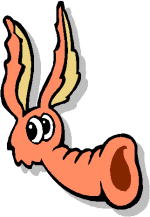 |
 |
|
<div style="border:1px solid black;width:220px;height:230px;overflow:scroll;">
<img src="http://www.htmlcodes.ws/images/scroll-boxes/cartoon_creature.gif" width="150" height="217" alt="Cartoon creature" /><br /> </div> |
<div style="border:1px solid black;width:220px;height:230px;overflow:scroll;">
<img src="http://www.htmlcodes.ws/images/scroll-boxes/cartoon_vulture.gif" width="204" height="181" alt="Cartoon vulture" /><br /> </div> |